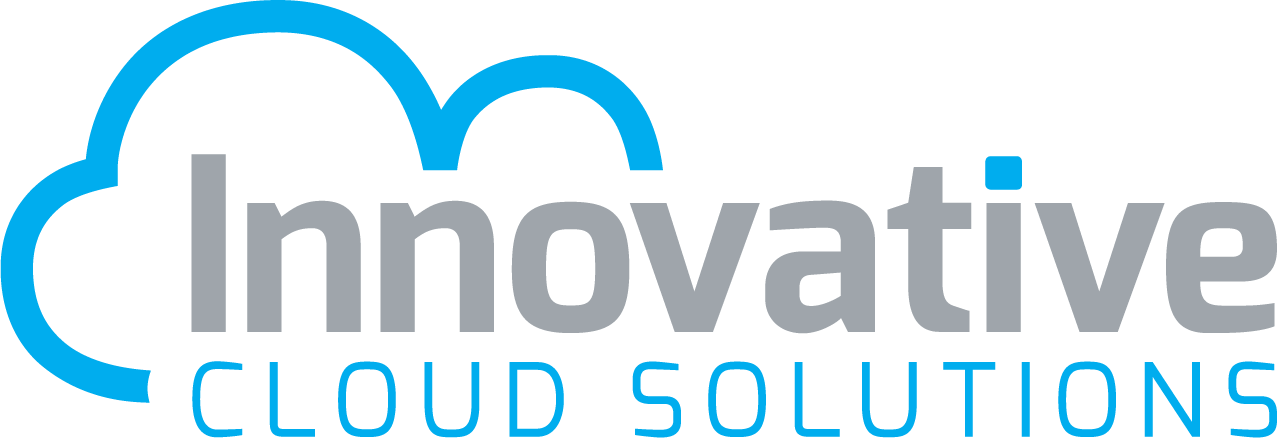Microsoft Dynamics 365 Business Central is a web-based business management and Enterprise Resource Planning (ERP) system. It is the successor to the ERP app Microsoft Dynamics NAV and shares its codebase. The system supports many business functions, including financial, supply chain and project and resource management. Organizations also rely on it for anything from warehouse to service order management, to running their manufacturing processes.
The product is designed to boost productivity and scale with your business. Even the setup process has been simplified thanks to a configuration wizard, worksheets, templates and questionnaires, which help customers and partners use Microsoft’s RapidStart Services. Once properly configured, the system can provide visibility into a wide range of metrics. To understand how this helps boost productivity, it is first important to understand what productivity really is.
What Is Productivity?
Productivity measures efficiency. From an economic perspective, it measures the output that comes from pre-determined units of input. For people, it means getting more done in the same amount of time, e.g. writing and mailing two letters in an hour instead of one.
Being productive doesn’t equate to always being busy, rushing to complete task after task and being burdened by a massive amount of responsibilities. These are not the same as productivity. To be productive, your goal is to work smarter, not harder, which can result in being ahead of schedule rather than behind and chasing multiple deadlines.
How Dynamics 365 Business Central Makes People More Productive
Dynamics 365 Business Central confers productivity improvements across several dimensions of business, including:
- Workflow Automation – Dynamics 365 Business Central automates tasks like creating purchase orders, which it does based on inventory levels and sales forecasts. Stock levels are automatically calculated, as are lead times for orders. The system makes information available to those who need it, while encrypting data to protect against unauthorized access. Rather than dealing with manual, time-consuming tasks, your business can move forward with a streamlined workflow that minimizes repetitive tasks, automates reporting and documentation, and provides real time analytics to use your time more effectively.
- Integrated Software Modules – Software modules cover everything from sales and finance to supply chain and project management, to data protection and compliance. These integrated modules improve productivity by eliminating manual handoffs between accounting, logistics, and other departments. Specific functions, such as generating sales orders and invoices, completing payments, and creating and viewing reports, can be accessed quickly. Also, workloads are automatically assigned to the appropriate personnel based on their skills and roles, which can help improve sales and service.
- Better Reporting – An integrated reporting system allows users to create, manage, and track projects via timesheets. Excel is therefore not required to track budgets—this alone is a big time saver and driver of improved productivity. All aspects of performance can be tracked in real-time. The immediate availability of information also improves forecasting accuracy based on available resources, manufacturing capacity and profitability. With such visibility, stakeholders can work to improve production schedules, and therefore meet customer demands and make more effective decisions that impact profitability, projects, and the overall organization. Teams can focus on tasks that accomplish more in less time, and thereby be more productive.
These are a few examples of how an ERP system can improve productivity. For more information on benefits and capabilities, visit the Dynamics 365 Business Central on our website.
Additional Business Central Resources
Dynamics 365 Business Central for Manufacturing
Microsoft Dynamics Business Central Features
Improving Field Service Operations with Dynamics 365 Business Central