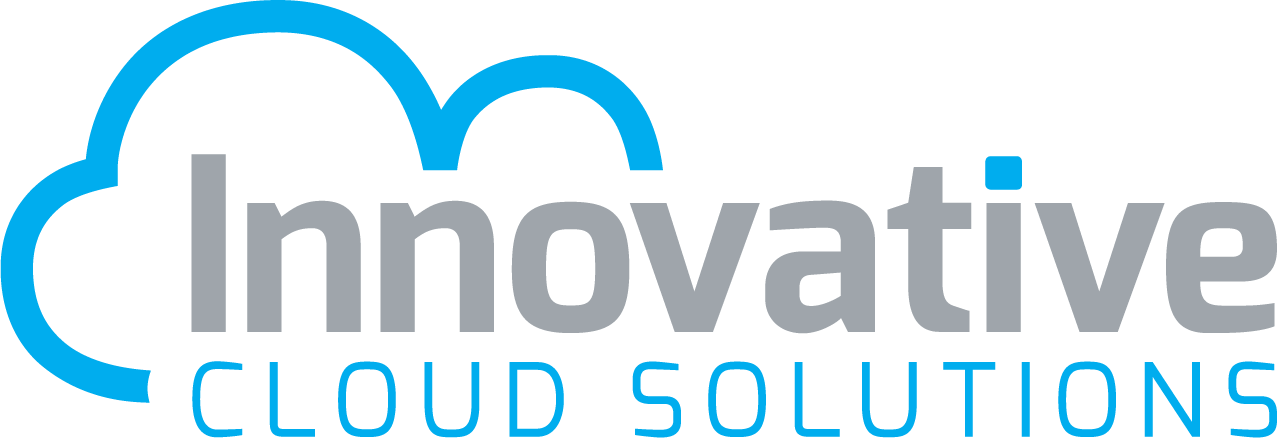How Maintaining a Strong Housekeeping Regimen in GP Prepares You for Cloud Migration
Many of our legacy clients are steadfast Microsoft GP users, showing a preference to maintain their current systems over an immediate shift to cloud computing. A revealing poll conducted by Dynamics Communities underscores this trend, indicating that a significant...
Acumatica Summit 2024 Recap
Each year, Acumatica hosts its Annual Summit in Las Vegas to unveil the first updated release of the new year. This year, we celebrated the Beta release of Acumatica 2024 R1. As expected, the features and advancements reflect the needs and feedback of businesses and...
Acumatica Summit 2024 Recap
Each year, Acumatica hosts its Annual Summit in Las Vegas to unveil the first updated release of the new year. This year, we celebrated the Beta release of Acumatica 2024 R1. As expected, the features and advancements reflect the needs and feedback of businesses and...
Expand Your Business on Your Terms: Acumatica Account Reviews with Innovative Cloud Solutions
At Innovative Cloud Solutions, we understand the importance of a flexible and scalable business management solution. That's why we are enthusiastic about Acumatica and its unique offering in the realm of cloud-based ERP solutions. Our clients consistently praise...
User Guides
From Legacy to Future- Leading the Cloud ERP Revolution with Acumatica
Since our inception in 1994, we've been a GP-centric company with a rich history of serving hundreds of clients across industries. Our journey began with implementing and maximizing legacy systems and has evolved into guiding our clients towards the next generation of...
Acumatica Summit 2024 Recap
Each year, Acumatica hosts its Annual Summit in Las Vegas to unveil the first updated release of the new year. This year, we celebrated the Beta release of Acumatica 2024 R1. As expected, the features and advancements reflect the needs and feedback of businesses and...
Expand Your Business on Your Terms: Acumatica Account Reviews with Innovative Cloud Solutions
At Innovative Cloud Solutions, we understand the importance of a flexible and scalable business management solution. That's why we are enthusiastic about Acumatica and its unique offering in the realm of cloud-based ERP solutions. Our clients consistently praise...
Correcting Journal Entries in Dynamics GP- A Step-by-Step Guide
During your monthly reconciliation, have you ever encountered a posted transaction that should be somewhere else? Well, I have both good and not-so-great news for you. The good news is that you have stumbled upon quick and straightforward steps to rectify the...
All Categories
Acumatica
Dynamics 365 Business Central
ERP
Microsoft Dynamics GP