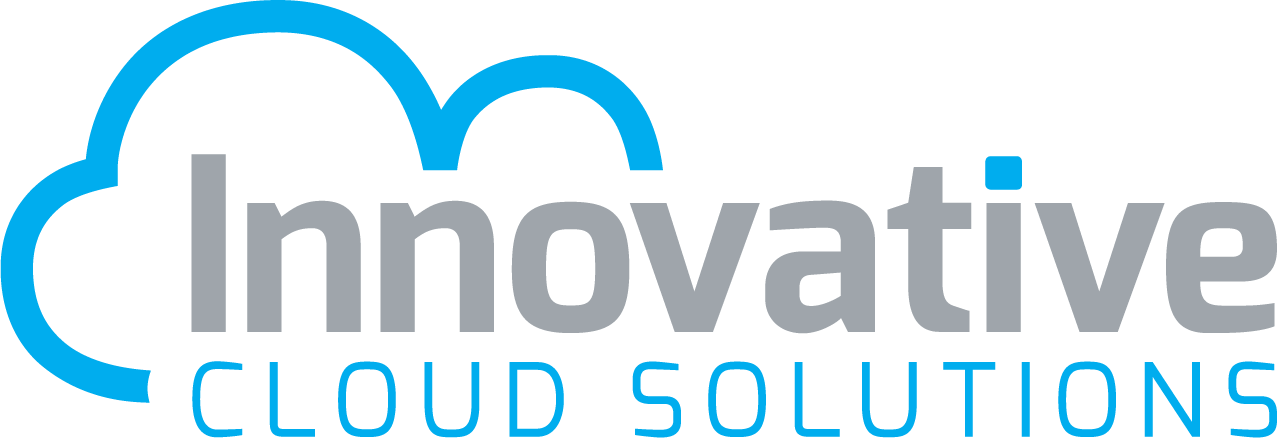Managing your financial periods effectively will give you the insight you need to make critical financial decisions for your business. More over, it is the central hub for how you acquire and manage your companies financials. Our goal as your Acumatica partner is to help you navigate the financials module with confidence. In this guide you will learn how to create a new calendar year and open a financial period within Acumatica.
To use this guide you will need to use the navigation button labeled “Get Started” In purple. It will move you through the steps to complete the guide. As always, if you complete this guide and still have questions or need further assistance you can either email Support@ics-cloudsolutions.com or you can click on the support button in the upper left corner of ever ICS landing page.