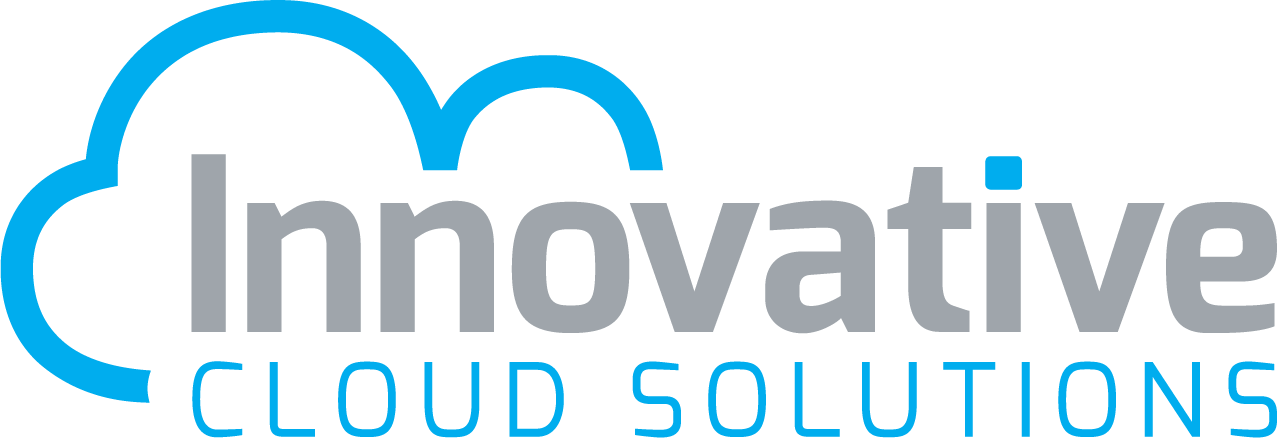By the end of this lesson you will be able to import journal transactions from an Excel file into Acumatica. The beauty of having a more modern ERP system is they will typically have features and functionality that cut down on your manual labor. The down side is really in learning where everything lives, and how to use it. No need to worry, that’s where we come in. Importing Journal Transactions is just one example of how Acumatica does this for users. What makes this feature especially great is users get to continue their processes in Excel. Instead of entering journal transactions line by line, simply import your Excel doc.
We have provided a video walkthrough and a how to guide in this post. To use this guide below, you will need to use the navigation button labeled “Get Started” In purple. It will move you through the steps to complete the guide. As always, if you complete this guide and still have questions or need further assistance you can either email Support@ics-cloudsolutions.com or you can click on the support button in the upper left corner of ever ICS landing page.