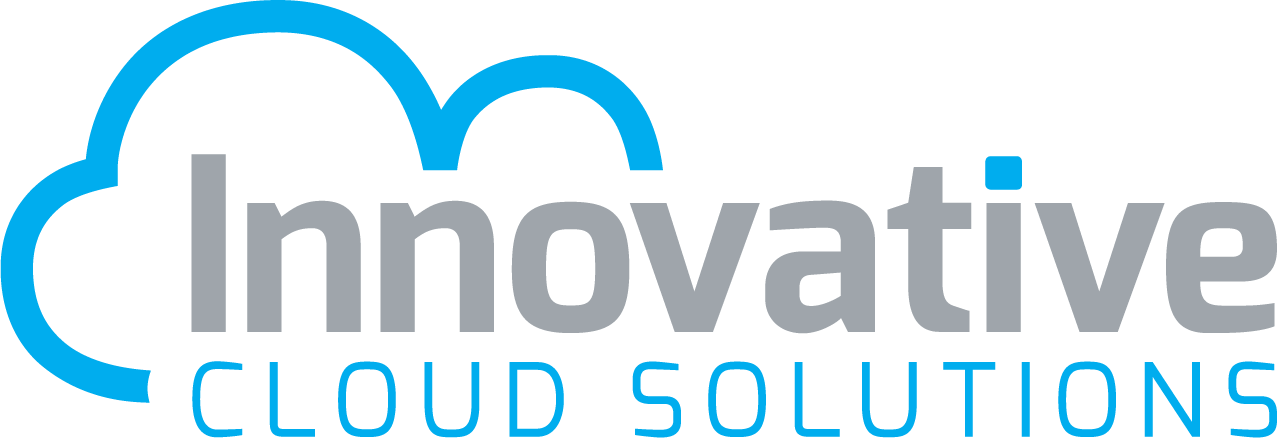Dynamics 365 Business Central: Take Control of Your Financials
Growing businesses need to see the big picture. With limited resources and constant time restraints, many organizations rely on manual processes and effort to get the job done. However, there is an easier way—a single, comprehensive solution to meet the needs of growing businesses.
Microsoft Dynamics 365 Business Central is designed to help small and midsized businesses to take control of their operations. Offering a familiar interface, easy-to-understand pricing, and a wide range of customizations that can handle your unique business needs, this platform delivers a modern solution for growing businesses.
Financial Management
At the core of a business management software functionality, financial management gives business users the power to make informed decisions, improve their close and reporting capabilities, increase forecast accuracy, and much more.
See the Big Picture: Financial Management in Microsoft Dynamics 365 Business Central delivers the right information to the right people at the right time. Whether it’s by providing at a glance information from the home screen, automatically connecting data with other modules and applications, or giving you new ways to slice and dice data using business intelligence, Financial Management lets you see the whole picture.
Make Smarter Decisions: Take your data further. Break down silos and centralize data from finance, sales, service and operations to get an accurate, end-to-end view of your business. Go even further by using real-time updates that help you spot trends or problem areas before they become major issues.
Work Faster: Streamline accounts receivables and payables, and automatically reconcile accounts to close and report on financials quickly and accurately, while maintaining compliance. Boost efficiency with automated tasks and workflows—all from within familiar Office tools like Outlook, Word, and Excel. With a unified solution, get an end-to-end view of your business, with built-in intelligence when and where you need it.
Improve forecast accuracy: Refine financial forecasts by modeling and analyzing data across multiple dimensions. Customize reports using seamless Microsoft Excel integration.
Extend Your Financials: With a wide range of third-party integrations built into the Business Central Financial Management module and many more available from an extensive network of ISVs, you can operate your business on your terms.
Financial Management Functionality in Dynamics 365 Business Central
Included in the Essentials package, Dynamics 365 Business Central Financial Management includes the following functionality for users:
The Business Owner’s Guide For Replacing Accounting Software
General Ledger
Fixed Assets
Electronic Payment / Direct Debits
Allocations
Insurance
Bank Account Reconciliation
Budgets Maintenance
Payment Handling
Account Schedules
Fixed Assets Allocations
Cash Flow Forecast
Consolidation
Reclassifications
Advanced Dimensions
Basic XBRL
Bank Account Management
Deferrals
Change Log
Check Writing
Multiple Currencies
Grow Your Business in the Cloud with Microsoft Dynamics 365 Business Central
Dynamics 365 Business Central puts flexibility at the core of your business, enabling you to start quickly, grow at your own pace and adapt in real time. Work with a Dynamics 365 partner to easily tailor and extend the application to meet your unique business or industry-specific needs. Learn more about our work, get to know the other modules by clicking the links below, and contact us for a free consultation and demo.