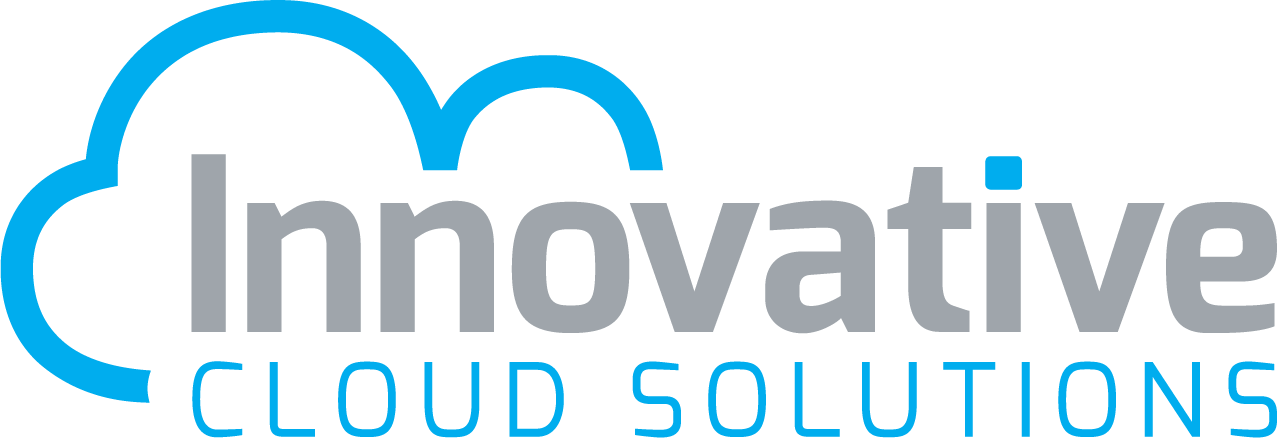The Bank Reconciliation Window is a powerful tool in Microsoft Dynamics GP that many of our customers use daily. After years of working with our clients, we’ve found they often overlook time-saving features. As your partner, we would like to put an end to this by shedding light on some little-known features in Microsoft Dynamics GP. Starting with Mass-selecting items within the window.
Let’s say you have a series of consecutive transactions that need to be marked as cleared. Your first option is to check each transaction individually. While that will get the job done, the process will be dreadful. Save your time by clearing a whole range of transactions at once. Do this by using the ‘Select Range’ feature in the Bank Reconciliation window.
Follow these steps:
Select the top line of the range that you wish to clear, then choose Select Range>Begin Range

Select the bottom line of the range that you wish to clear, then choose Select Range>End Range

The transactions between the range will be indicated with an asterisk (*).

Then choose Select Range>Mark


Take your Microsoft Dynamics GP skills to the next level
Keep up with these technical tips by signing up for our Newsletter. If you are interested in learning more about improving your business processes in Microsoft Dynamics GP, we would be delighted to help your team enhance their skills through focused training sessions.