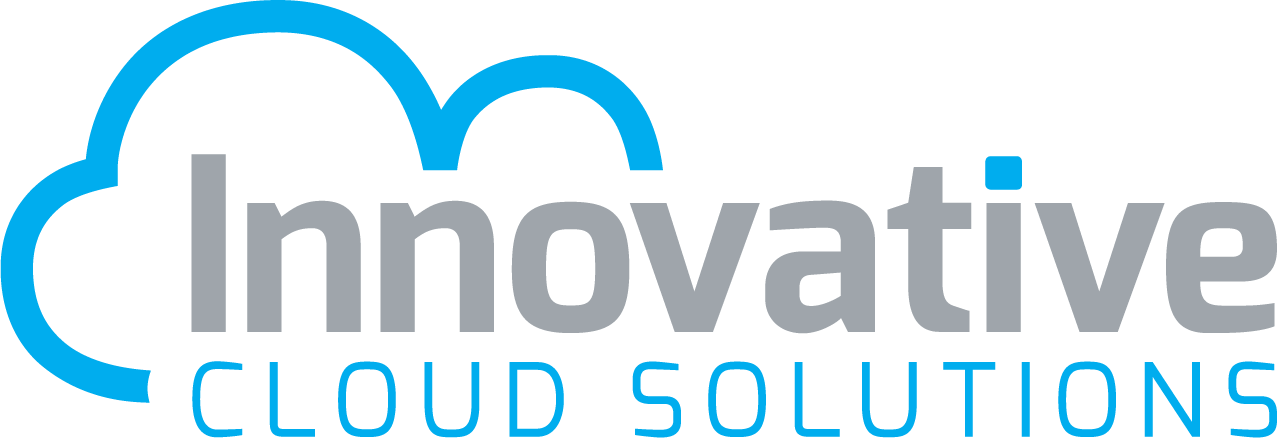Choosing an Enterprise Resource Planning (ERP) solution is one of the most significant decisions you’ll ever make for your business. It’s akin to getting married. You’ll be together a long time. Compatibility and adaptability count. There may be difficulties, but with the right partner, you can get through almost anything. The main thing, though, as in a real life marriage, is to avoid making a sub-optimal choice at the beginning.
Know Your Business
You think you know your business. When you start moving processes onto a core software system like ERP, you may start to see dependencies and requirements you didn’t know you had. Know your use cases. Also, to make the right selection of ERP, you have to have a good idea of where your business is heading. For example, if you’re planning on working with distributors in the near future, your ERP system should be easily adaptable to this mode of business
ERP Table Stakes
Any ERP vendor you choose needs to come to the deal with what the industry calls “table stakes.” As it goes in Las Vegas, if you don’t have the minimum to play at a given table, you aren’t in the game. ERP is no different, except in ERP, table stakes includes things like proven reliability, scalability, the complete feature set you require and good references. Peer endorsements of product support are also a very helpful data point. If someone in your industry can vouch for the vendor’s quality of support, that’s a positive sign.
Mobility and Context
Your employees are all mobile. That might not be completely true right now, but it will be soon. People are working while they’re on the road, at client sites and at home—and they expect the same software functionality regardless of their location. The right ERP solution will be one that has rich mobile features. It should work equally well on a laptop or a tablet, and even on a phone.
Usage context is a related notion, particularly for international businesses. Users in different countries have to be able to adapt the ERP solution for local use. Compatibility with multiple currencies is a good example of contextualization, as are weights and measures. That way, an order for “5,000 pounds of product at $2,500.75” will automatically show up as 2.267 kilograms of product at €4.447,22” on the EU user’s screen. Better ERP solution adapt easily to international contexts.
Integration
It’s wise to think through how a new ERP solution will work with your existing systems. Most businesses will need to integrate some elements of their software ecosystem with ERP. Even something as simple as the postal service delivery tracking system needs to be included in assessment of ERP suitability. Integration with email systems, document management tools and unified communications (UC) should all be looked at carefully.
Remember, anything can be integrated… for a price. That’s not where you want to be. You want to have the easiest, simplest and lowest cost integrations. Today, this usually means having RESTful APIs that can easily form connections with virtually any other solution as required.
Data Analytics Needs
ERP generates a lot of business data. Ideally, the system will enable you to analyze it with relative ease. This could mean having built-in analytics and reporting capabilities. It also might involve connecting third party analytics solutions like Tableau to your ERP. The ERP vendor ought to be able to demonstrate relevant analytics use cases to you before you buy.
Partners
ERP vendors have partners. It pays to take a close look at these partnerships as they could have a significant impact on your long term experience with the ERP solution. Implementation partners, for instance, are absolutely critical. You may buy the ERP system from a vendor, but you’ll probably be living with the implementation and support partner for years.
Technological partners are also worth a thorough examination. For example, an ERP solution built initially to run on the Linux operating system may also be available on Windows Server. If you run Windows Server, it’s worth knowing whether the solution is “Certified” on Windows Server versus simply being able to run on Windows.
OpEx vs. CapEx
A number of ERP solutions are now able to run completely in the cloud. This can be a huge advantage in terms of cost, flexibility and in-house support. When you run ERP on your own premises, you are responsible for it all. You also have to buy it, with a lot of up-front capital investment cash (CapEx.) The cloud, on the other hand, is an ongoing operating expense (OpEx.) This may be desirable, or not. There is no one correct answer. You may have to have on-premises ERP for data sovereignty reasons. Or, your use cases favor CapEx over the long term.
Innovative Cloud Solutions can help you select and implement the right ERP solution for your business. To learn how we can help you with ERP, visit https://ics-cloudsolutions.com/services/consultation/