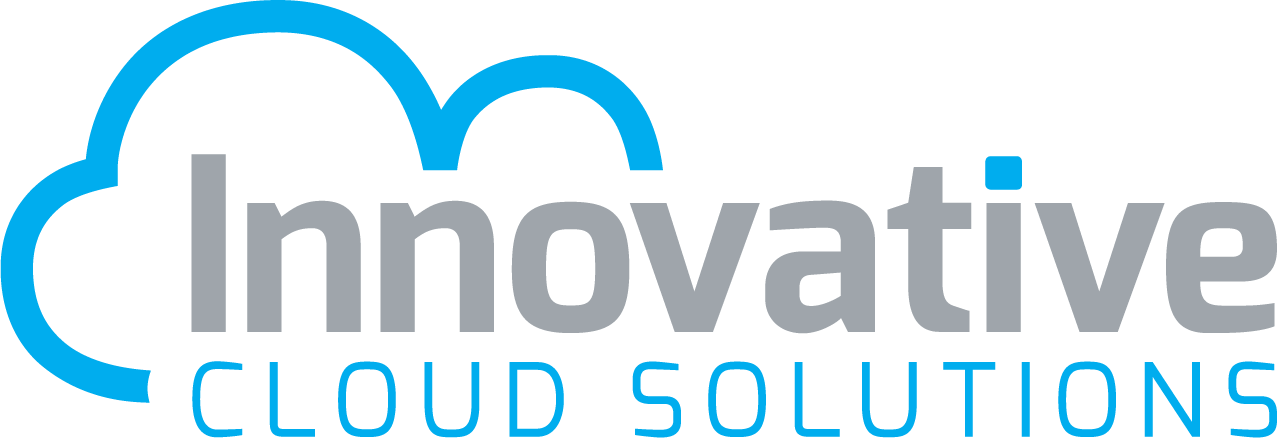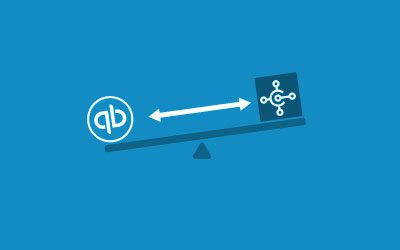QuickBooks and Microsoft Dynamics 365 Business Central are both popular and affordable business software solutions for smaller companies. However, they differ greatly in terms of available features, scalability and pricing. Their core functionality enables small companies to manage their basic accounting needs. However, the similarities between the two substantially diverge from there.
QuickBooks: A Simple Small Business Solution
The appeal of QuickBooks arises out of its:
- Longevity: Intuit launched the first version, Quicken, in 1983, so it has been around for a while.
- Deployment options: It is available as on-premise and cloud-based accounting applications.
- Versions: Choose from QuickBooks Online Plus, Enterprise Solutions Platinum, Enterprise Solutions Gold and Enterprise Solutions Silver.
QuickBooks is relatively easy to set up and can be moved from a private to a public cloud. There are also options to help your business manage payroll, pay bills and accept payments. In general, the platform is best-suited for small and medium-sized businesses with 1,000 or fewer transactions per month.
Is QuickBooks Right for Your Business?
The easiness of QuickBooks can create problems, convenient as it all might be. In some ways, QuickBooks can leave your business vulnerable as it grows. For example, you can change or even delete journal entries after an accounting period closes. This is very useful, but it’s also runs totally against established accounting principles.
The reporting options are also limited, making it difficult to leverage analytics or customer insights. It doesn’t offer visibility into changes to master records or logins/logoffs, making audit trails inconsistent. Other cons include a lack of control over who can access sensitive financial data, while weak user permissions/roles limit security and increase the risk of mistakes.
Microsoft Dynamics 365 Business Central: Feature-Rich with Full Integration
Microsoft’s accounting product has hundreds more features than Intuit’s. A strictly cloud-based system, Dynamics 365 is designed for SaaS implementations. It is available in several Business Editions with modules centered on Finance and Operations, Sales, Customer Service and Marketing. Some of the solution’s strong points include:
- Integration with other Microsoft products: Data can be stored, updated and accessed across Microsoft Dynamics 365 and Microsoft Office, Excel, Outlook and other applications.
- Robust audit trail: Greater protection against errors and data theft; voided transactions must be reversed (not deleted) so there is an audit trail of activity and who did what.
- Extensive reporting capabilities: A web-based reporting system lets users view open purchase orders, analyze salesperson performance and assign data access permissions.
Microsoft Dynamics 365 Business Central also offers contract management, mail logging for MS Exchange, contact classification and job management features. It supports multiple languages as well. Integration with Power BI enables businesses to connect their data to the reporting system.
Implementation
While setting up QuickBooks is relatively simple, Microsoft’s solution requires a little more effort and investment. For the best results, you’ll need a professional to import data, provide staff training and integrate the software with your business systems.
Cost
For top tier functionality, a QuickBooks installation may run you $184/user/month (lower tier plans go for much less, but have limited features), while Dynamics 365 costs roughly $70/user/month.
QuickBooks vs. Microsoft Dynamics 365 Business Central: Which Solution Is Best for Your Business?
Determining the best solution for your business requires looking into your organization’s requirements and growth objectives. Each product has its strengths and weaknesses. You can choose between QuickBooks’ brand recognition or the robust features and integration of Microsoft Dynamics 365 Business Central.
Learn more about Business Central at the links below or contact us here:
Better Productivity with Dynamics 365 Business Central