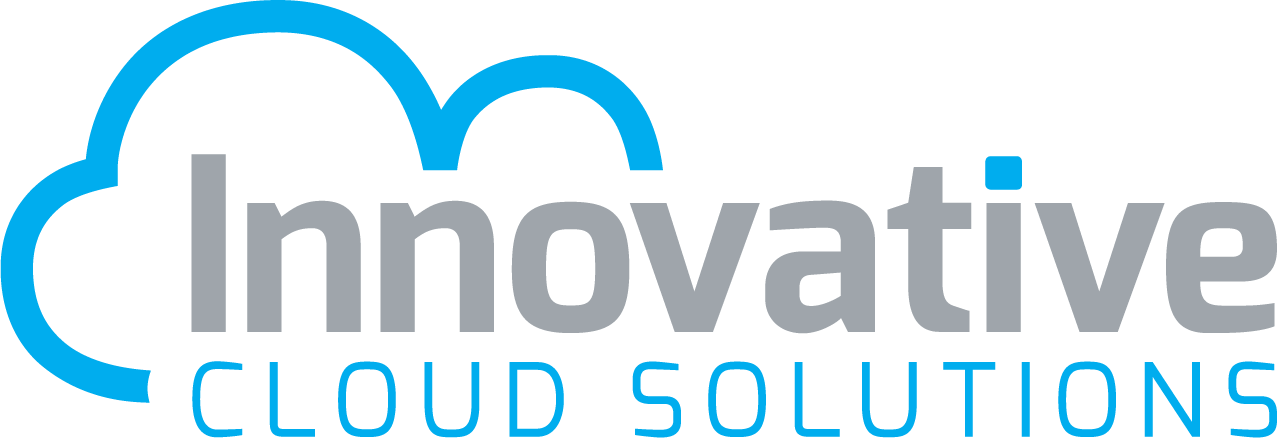Step One:
You can access the Custom Link Setup window in the Company section of the Administration navigation page or at Tools>>Setup>>Company>>Custom Link.
Step Two:
Custom Links can be used to drill back directly to shipment tracking information from the Sales User-Defined Field Entry window using the Tracking Number. Setup the custom link for Tracking Number that is based on the Shipping Method to determine the shipping carrier.
Step Three:
You could set up a Tracking Number Custom Link for all Shipping Methods and link each shipping method to each carrier’s page for tracking shipments. After setting up the Custom Link, when clicking on the Tracking Numbers on the Sales User Defined Fields Entry window, a hyperlink you will be presented with the prompt associated with the shipping method assigned on the sales document
Shipment tracking URLs for common carriers are listed below:
FEDEX – http://fedex.com/Tracking?action=track&tracknumber_list=%1
UPS – http://wwwapps.ups.com/etracking/tracking.cgi?submit=Track&InquiryNumber1=%1&TypeOfInquiryNumber=T
USPS – https://tools.usps.com/go/TrackConfirmAction_input?qtc_tLabels1=%1
Estes Express – http://www.estes-express.com/cgi-dta/edn419.mbr/output?search_criteria=%1
Old Dominion – http://www.odfl.com/trace/Trace.jsp?pronum=%1