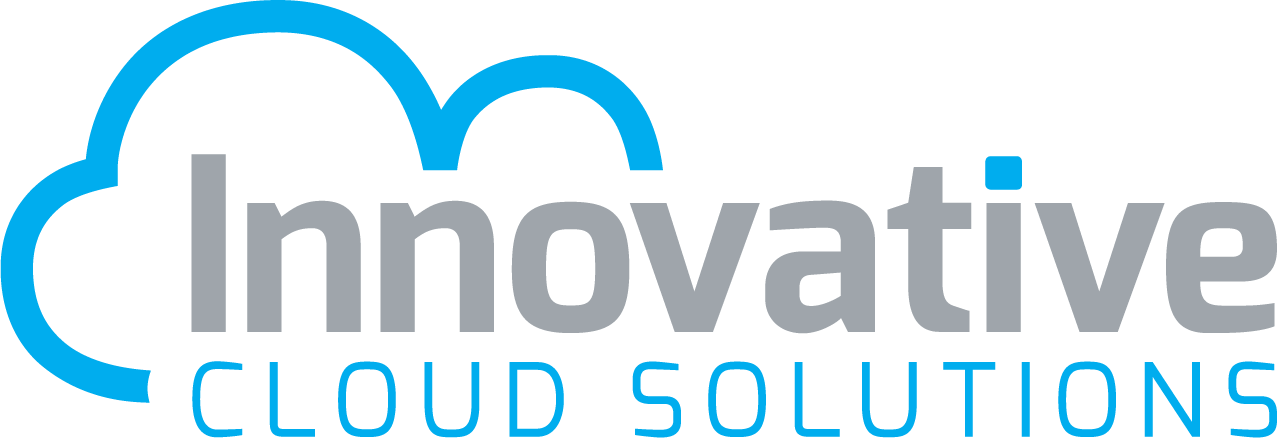Microsoft Dynamics 365 Business Central is a comprehensive, web-based business management solution. Yet, it even goes further than that. The solution also offers deep, multi-faceted project management capabilities. If you’re a project manager, you might be surprised to learn the many ways you can benefit from Dynamics 365 Business Central. Cloud-based Microsoft Dynamics 365 Business Central enables you to manage customer projects efficiently. You can increase your productivity as well as that of your project team.
Project Management as Part of the Broader Business
There’s a fallacy in certain companies that project work is separate from other areas of business operations and accounting processes. If your company is project-oriented, then projects should be completely enmeshed in the operational and financial management aspects of the business. That is what Microsoft has done with the project management capabilities of Dynamics 365 Business Central.
Managing Projects with Dynamics 365 Business Central
When you manage a project, you need to know what’s happening across a variety of separate workflows—some of which may be taking place in other locations. You need to have a handle on how much each job costs, and the revenue it brings in. Project management is also customer management. You’ll want to understand what the client needs and how the project is meeting their expectations. Today, this is a matter of software.
Project Management in Dynamics 365 Business Central allows you to simplify and oversee the project tasks of budgeting, time sheet management, inventory, reporting, profitability and more. The toolset is oriented toward keeping projects on-time and on (or under) budget, regardless of the project’s complexity. Dynamics 365 Business Central Project Management gives you the ability to track costs as well as time, completion percentages and budgets. As a result, you can deliver accurate updates and on-time completion.
Project planning features in Dynamics 365 Business Central Project Management let you get out ahead of potential issues before they become problems. For example, the tool shows you upcoming deadlines and possible conflicts with work schedules in advance. You can continuously monitor budget versus cost performance—connecting directly with invoicing, quotes and Customer Relationship Management (CRM) functions in the broader Dynamics 365 Business Central suite. This overall integration with Business Central allows you to know, at all times, who is doing what and where things stand with regard to your projects.
Project management today means mobility, too. Today’s employees and contractors expect to be able to work on projects wherever they are, whenever they want and on any device. Dynamics 365 Business Central makes all of this possible, with secure mobile apps and cloud delivery. The solution also provides data analytics, so you can visualize and report on your project work to senior management.
Other highlights of Dynamics 365 Business Central Project Management include:
- Estimates—Project start out in life as estimates. The estimating phase is where you gather key requirements that later form the basis for the project plan.
- Time Sheets and Time Management—If your company tracks and bills for time, an effective, easy-to-use and integrated time sheet is essential.
- Capacity Management—How much can the team handle? Business managers like to say that being overbooked is a “high quality problem,” but it’s still a problem. It can even negatively affect customer relationships if capacity can’t meet demand.
- Job Supplies—Stay on top of supplies, which can eat into job profits if not carefully monitored.
- Work in Progress and Job Queue—Project-based businesses are usually running multiple projects simultaneously. You need to know where things stand with various works in progress, including those that haven’t started yet.
- Invoice Management—Most projects are invoiced in stages. This can turn into a big mess if you can’t track project statuses, deliverables and contracts.
- Employee Self-Service—When employees can enter their time sheets or status updates via self-service, everyone becomes more productive.
- Document Management—Projects beget documents. Having a robust document management function bolsters project management productivity. People do not have to manage documents by email or waste time searching for documents.
All of these features work synergistically to improve project management outcomes. Together with the overall business management functions available in Dynamics 365 Business Central, they can drive greater profitability in a project-based business.
We work with businesses on the implementation of Dynamics 365 Business Central Project Management. If you want to see a demo of this software or learn more about how it can benefit your business, please visit the Dynamics 365 Business Central page on our website.
Additional Business Central Resources
Top New Features – Dynamics 365 Business Central
Microsoft Dynamics 365 Business Central and Power BI
Comparing QuickBooks to Microsoft Dynamics 365 Business Central