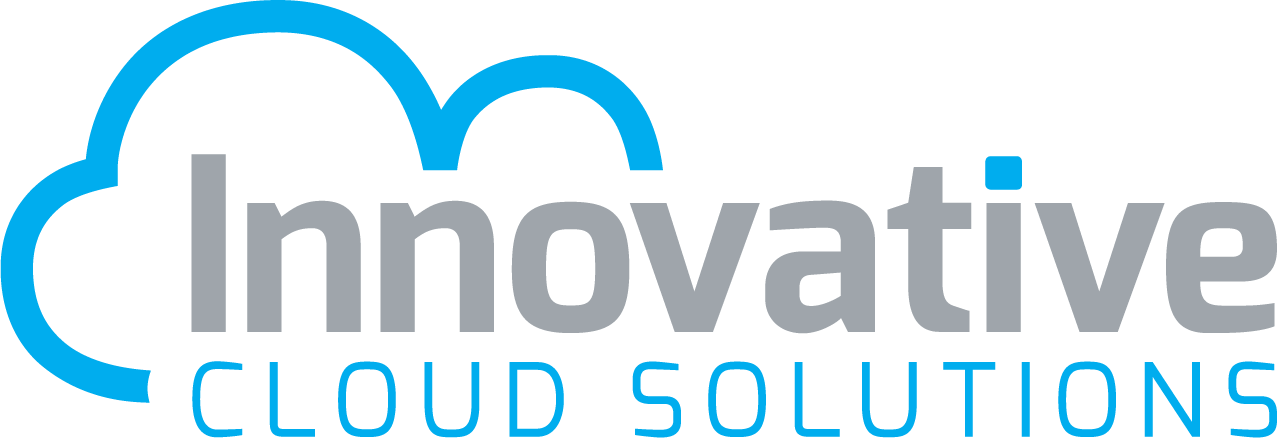Hello Innovative Cloud Solutions community,
We’ve recently noticed a spike in support tickets related to a certain GP Script error in Microsoft Dynamics GP. After thorough investigation and testing, our support team has discovered that this issue often stems from certain features being enabled on the homepage.
Luckily, there’s a quick and easy workaround to this issue. This blog post will guide you through the steps of disabling these features, particularly the “Connect” section, on your Microsoft Dynamics GP homepage. Let’s jump into it!
Step 1: Navigate to the Homepage
First, you need to be on your homepage. You can access this by looking at the bottom left corner of your Microsoft Dynamics GP interface and clicking on “Home”.
Step 2: Accessing the Customize Page
Once you’re on your homepage, look towards the upper right section of your screen. You’ll see a hyperlink that says “Customize this page”. Click on this to proceed to the next step.
Step 3: Disable the Connect Section
This will bring up a new window with various settings and toggles. The section you’re interested in is titled “Connect”. To avoid the GP Script error, you want to make sure this section is turned OFF.
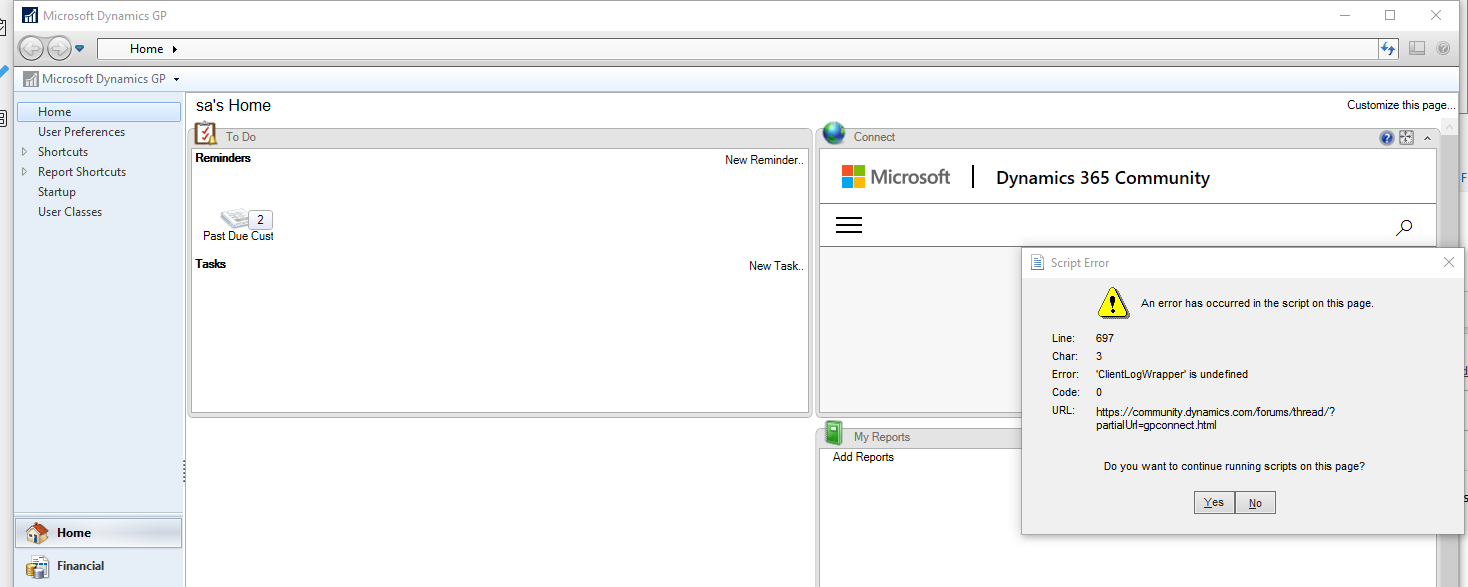
And Then:
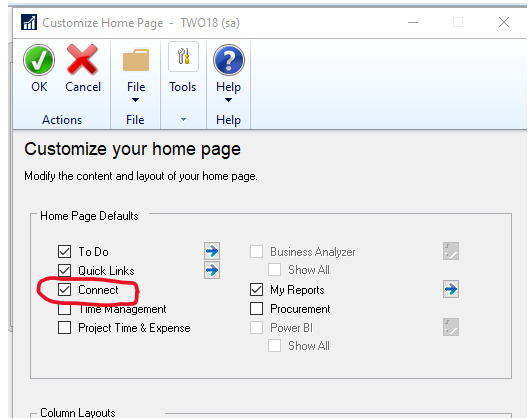
If it’s already turned on (indicated by a checkmark), simply click on it to turn it off. Once you’ve done this, click on “OK” or “Apply” to save your changes.
And that’s it! By following these simple steps, you should be able to avoid encountering the GP Script error. This is a temporary workaround as we continue to investigate the root cause of the issue and work towards a more permanent fix.
We’d like to extend our thanks for your patience as we work to resolve this issue. Should you encounter any problems following these steps, or if you have other issues with Microsoft Dynamics GP, don’t hesitate to get in touch with our support team.
Stay tuned for more tips and tricks from the Innovative Cloud Solutions team. We’re here to make your experience with Microsoft Dynamics GP as smooth as possible.
To get timely alerts about knew known issues or trends sign up for our GPNotify: Critical IT Alerts Newsletter. Remember if you ever need assistance you can open a ticket at: Support@ics-cloudsolutions.com.