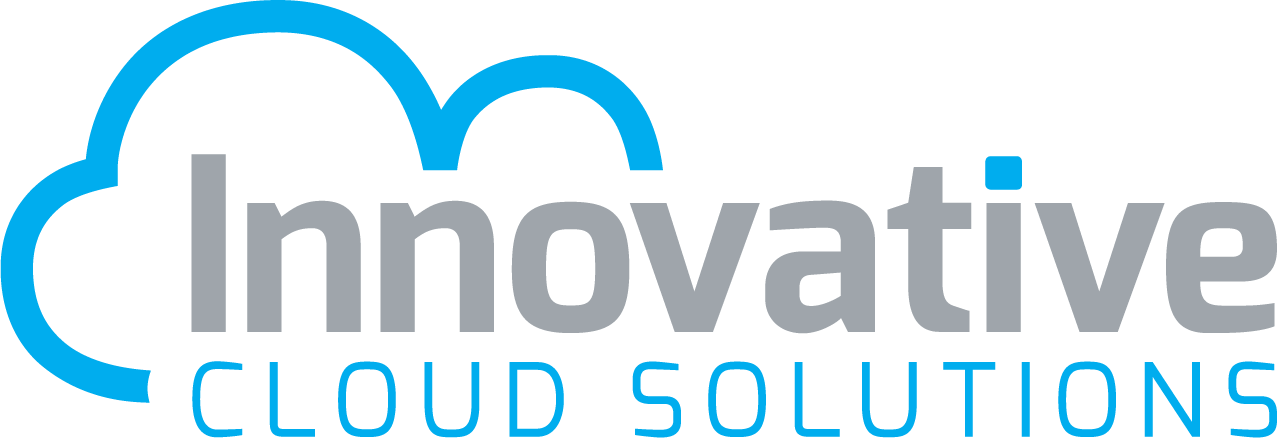The Microsoft Dynamics 356 Business Central ERP was designed to provide end-to-end business intelligence for small and medium-sized businesses.
In 2020, the Forrester Consulting Company interviewed a group of system owners and other stakeholders at companies using Microsoft Dynamics 365 Business Central in the $15-million revenue and 250-employee range and found an average return on investment of 160%.
Key features of Microsoft Dynamics 365 Business Central
The successful ROI reflected in the Forrester study can be attributed to the tools and features Business Central provides. Aligning realtime data across all key sectors: sales, accounting, procurement, logistics, manufacturing, and supply chain allows business leaders to make critical, broad-reaching decisions. Business Central’s capabilities are not industry-specific; therefore, they can be adapted and configured to meet the needs of a variety of businesses.
This data alignment enables a synergy across business departments, reducing bottlenecks by providing visibility to information needed to keep each department working efficiently. For example, having access to Operations data allows Sales and Marketing to understand where to focus their campaign efforts and set achievable delivery and fulfillment expectations. Similarly, the warehouse management function allows the sales department to track the production lifecycle and provide accurate updates to the customer.
The complete visibility of real-time financial data provided by Business Central is another crucial feature providing value across all business functions, allowing for greater communication and collaborations across departments, resulting in more efficient workflows. At the same time, it provides business leaders with up to the minute financial data needed to make effective business decisions.
What is Power BI?
Power BI is the rocket fuel that supercharges the data across all business functions. A system of specialized software, apps, and connectors gathering synchronous and asynchronous data – regardless of platform-and combines it into a single comprehensive, visual, and sharable data set.
Power BI has three key components, Power BI Desktop, where data is housed and where reports are configured; Power BI Service, where reports can be viewed and shared, and the Power BI mobile app enables access to all Service data regardless of location. The robust capability of these components allows for flexible use of each between departments within your business and real-time decision-making ability.
Combining Business Central with Power BI
Given the individual benefits of both Business Central and Power BI, it’s no surprise that combining the two results in next-level business intelligence. Business Central has essential reporting capability on core data on its own, but it doesn’t allow for much customization. However, when connected to Power BI, the reporting possibilities increase significantly.
When combined, Power BI uses Business Central as a data source for customizable reports that incorporate data visualization and the ability to drill down for further detail as needed. Power BI can also integrate non-ERP data in your reports as required. Microsoft developed Business Central Apps for CRM, Service, and Finance for ease of integration and provide the most in-depth data for your customizable reports when using Power BI.
Published reports can be viewed simultaneously in Power BI Service, the Business Central dashboard, and the Power BI mobile app. In addition, the ability to perform both scheduled and manual updates ensures that reports reflect real-time data. The result is a customized set of in-depth information reflecting the status of activity across all business functions.
To learn more about Microsoft Dynamics 365 Business Central, please visit our Microsoft Dynamics product page.