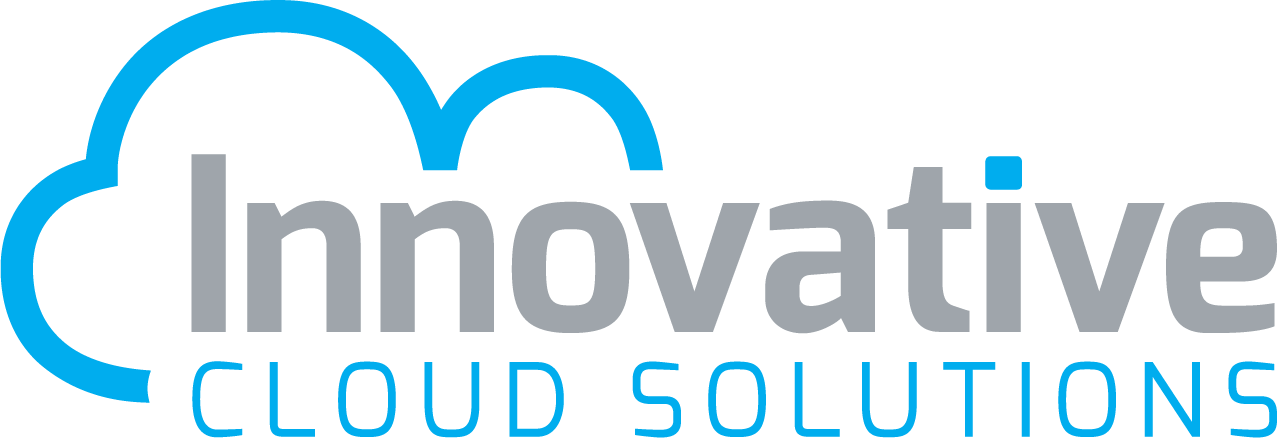At Innovative Cloud Solutions, we’ve been in business for over 30 years, many of which we have spent helping clients understand the value of, choose, implement, and operate Microsoft Dynamics GP. We understand the power of Dynamics GP for business and are happy to introduce you to the newest features and functionality of their upcoming release, Microsoft Dynamics GP 2018 R2.
New Features Set to Grace Microsoft Dynamics GP 2018 R2
GP 2018 R2 offers dozens of new features, fixes, and innovations that make end users’ jobs easier. In the coming weeks, we will explore each of the major improvements as we lead up to the October 1, 2018 release date.
Monthly Recurring Batches: Use Last Day of the Month
Over the years, GP has continued to automate repetitive tasks, helping end users to get more done in less time so that they can focus on informing business decisions. Monthly recurring batches have been around for a while in Receivables, Payables, and Inventory, but users had one problem: Dealing with varying month length. Based on input from users, Microsoft has added a new checkbox called ‘Use last day of the month’ for Monthly and Bimonthly batches.
When marked it will automatically set the posting date to the last day of the month. Therefore, if you set up a batch posting date of April 30 and tick ‘use last day of the month,’ the next posting date would be set to May 31. Without the box checked, this would default to May 30.
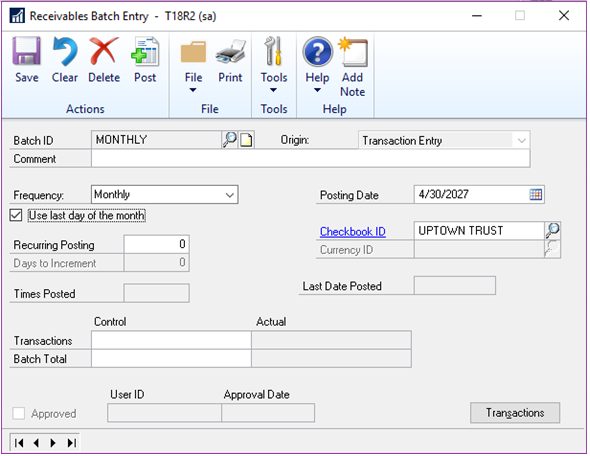
Sales Transaction Workflow
Microsoft initially unveiled Workflow as a self-service tool through Business Portal, embedding Workflows in GP 2013 as a way for users to define the way that a document, master record, or batch “flows” through the system. Over time, Microsoft continued to add to Workflows in GP, creating new workflows in new modules. GP 2018 introduced Workflow 4.0, and GP 2018 R2 added new workflow approvals on all transaction types in Sales Transaction Entry.
Microsoft added a new email message to work with sales transactions, just like the other workflow types. Workflow history is displayed in inquiry windows too.
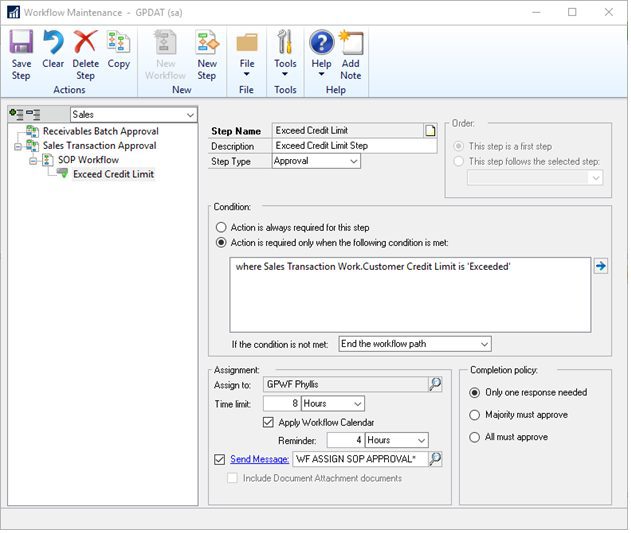
New Visual Added to Display Vendor Hold Status
GP 2018 introduced a visual that allowed users to add a visual regarding customer hold status in the Sales Transaction Entry Window. This was a popular feature, and users requested a similar feature be added for vendors to the Vendor Inquiry and Purchase Transaction windows. Now, if a vendor is on hold, a red icon will display next to the Vendor ID in Vendor Inquiry, Transactions by Vendor, Purchasing All-in-One View, and Payables Transaction Entry Zoom windows.
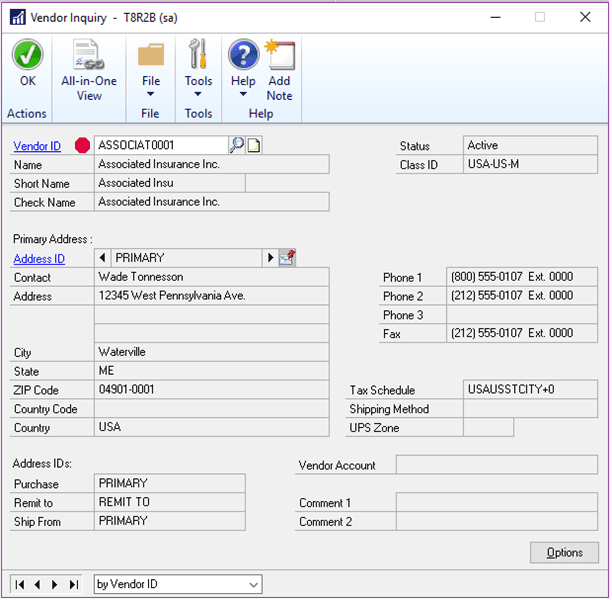
Additionally, if a vendor is on hold, GP will display a warning message in the Payables Transaction Entry window before a user attempts to complete a transaction.
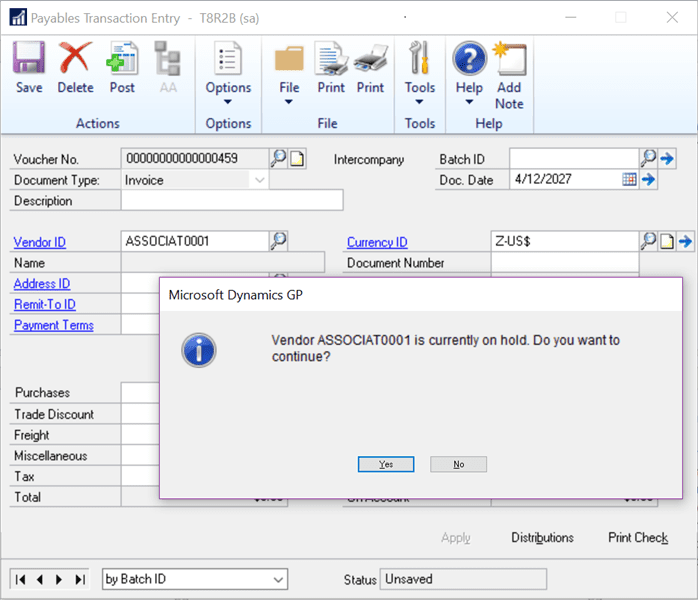
Toggle Business Analyzer Display for All Users
Microsoft introduced Business Analyzer as a tool to display Microsoft SQL Server Reporting Services reports containing data from Microsoft Dynamics GP 2010 reports, expanding the tool in following releases. Business Analyzer helped many companies, but for some organizations that had less of a need for it, relied on a different visualization or business intelligence platform, or who only needed the tool for specific users, the constant display of Business Analyzer was just… There.
Now, GP 2018 R2 has incorporated a universal “Display Business Analyzer […]” option on the Home Page and Navigation List Pages. These options are global settings to make it easier to turn off the feature if companies are not using Business Analyzer. Individual users can still choose to turn on Business Analyzer using customize options.
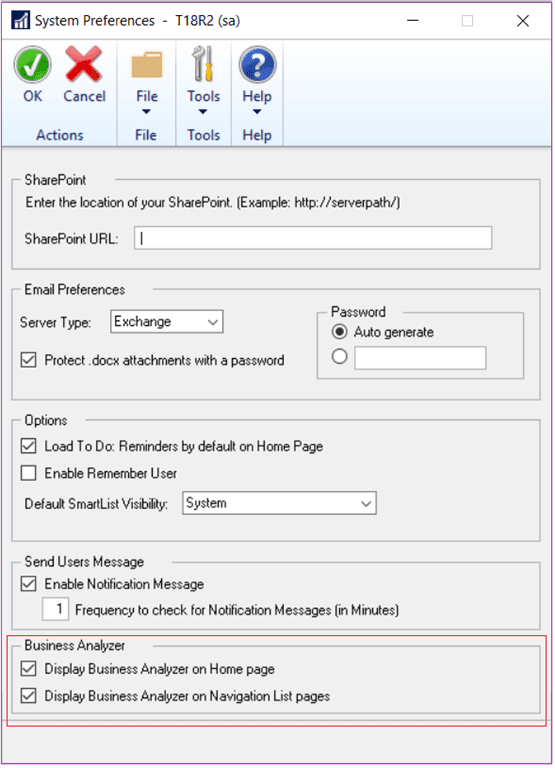
Print and Email Sales Order Processing Documents
A user-focused change, the ability to print and email sales order processing documents is a time saving functional update. When sending sales documents in previous versions, users would need to e-mail the documents and then print the remaining ones, but the R2 update allows for a combination of these steps, as displayed in the image below:
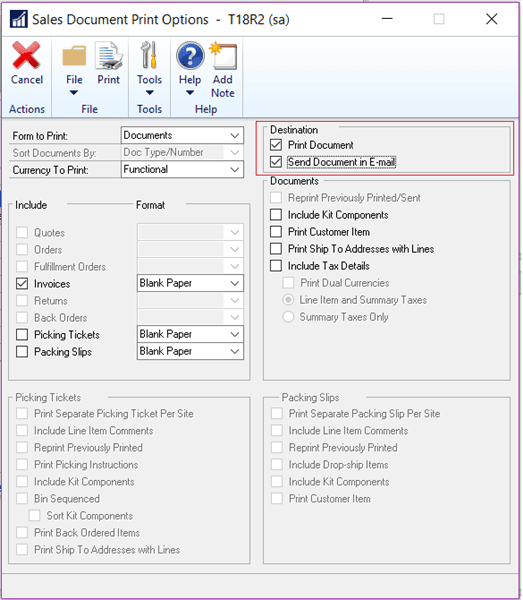
Print in Functional Currency
Next up is a feature to make it easier to print the sales invoice for your customer. In the Sales Order Processing Navigation List, you can print documents using the option in the ribbon.
In the Currency to Print field a new option for Functional lets you print the invoice in the customer’s currency. This saves time since you don’t have to navigate to the historical window to print the document. The default currency is still Originating but now you have the option to print in Functional currency from the navigation list.
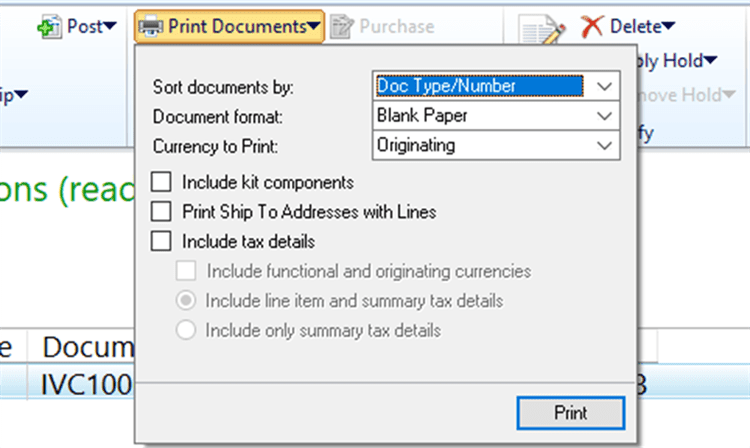
Post Through General Ledger Files
A feature designed to simplify the process of transaction processing, another new feature in Dynamics GP 2018 R2 is a new posting option, Post Through General Ledger Files. This option is found in Posting Setup and if marked, allows transactions to post through GL.
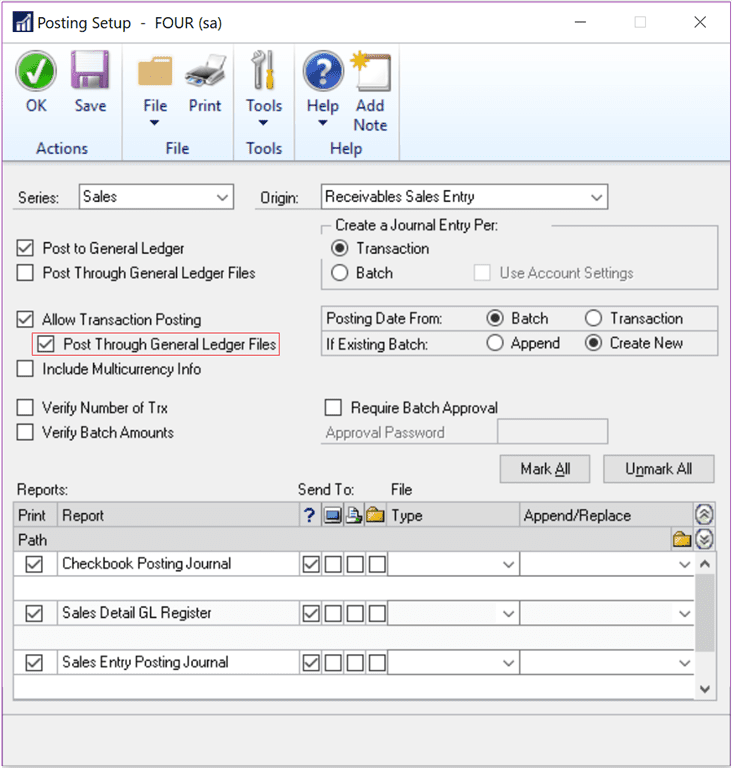
Post Through GL Files will apply to the following transactions: Invoice Entry, Receivables Apply Doc., Receivables Cash Receipts, Receivables Sales Entry, Sales Deposits, Sales Trx Entry, Voided Trx, Maintenance (Sales), Payables Trx Entry, Payment Entry, Purchasing Invoice Entry, Purchasing Prepayments, Receivings Trx Entry, Returns Trx Entry, Assembly Entry, Transaction Entry (Inventory), Transfer Entry, Manual Checks (Payroll), Project Accounting Transaction windows except Project Closing.
Dynamics GP 2018 R2 to be Released October 1
Microsoft has noted that the newest version of GP will be available to users on October 1, 2018. In the coming weeks, we will continue to highlight the newest features, discussing how they will help users do more in less time. Are you looking for a GP Partner? Innovative Cloud Solutions has helped clients to leverage GP for decades and whether you’re in need of a new implementation, upgrade, or just a partner who can help you with ongoing use, we’re there for you. We invite you to learn more about our services and contact us for more information. For more check out part 2: Seven More New Features in Dynamics GP 2018 R2.