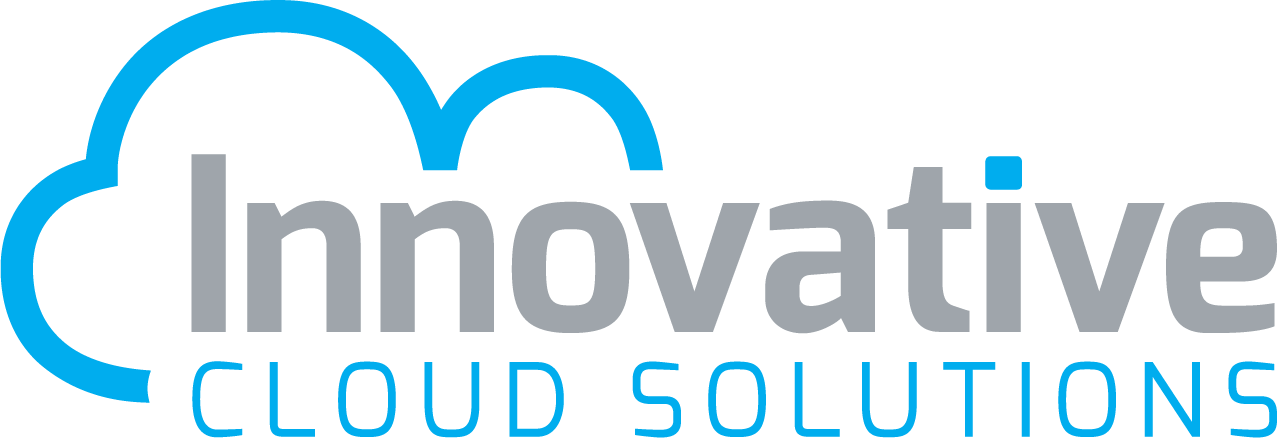On October 1, Microsoft released Dynamics GP 2018 R2, an update designed to solidify the already-innovative and powerful Dynamics GP 2018 platform. Not only does the R2 update make necessary fixes to the software, it adds a wide variety of new features as requested by users. From the small to the large, these new features improve the user experience and make life easier for end users and administrators.
We began to discuss some of the new features in part one of our blog, looking at the following seven improvements:
- Monthly Recurring Batches: Use Last Day of the Month
- Sales Transaction Workflow
- New Visual Added to Display Vendor Hold Status
- Toggle Business Analyzer Display for All Users
- Print and Email Sales Order Processing Documents
- Print in Functional Currency
- Post Through General Ledger Files
Seven (More) Improvements in GP 2018 R2
Today, we would like to turn our attention to seven more features that will appear in GP 2018 R2, including improvements to the Purchasing All-in-One view, SmartList updates, inventory, administrative enhancements, and more.
Vendor Document Number in Purchasing All-in-One View
The Purchasing All-in-One View has always provided users an easy way to view purchase orders, receipts, invoices, payments, and credit documents. However, previous editions required the GP document number—something many users didn’t have on hand. Now, GP 2018 R2 allows users to view and sort related documents using the more-commonly used vendor document number.
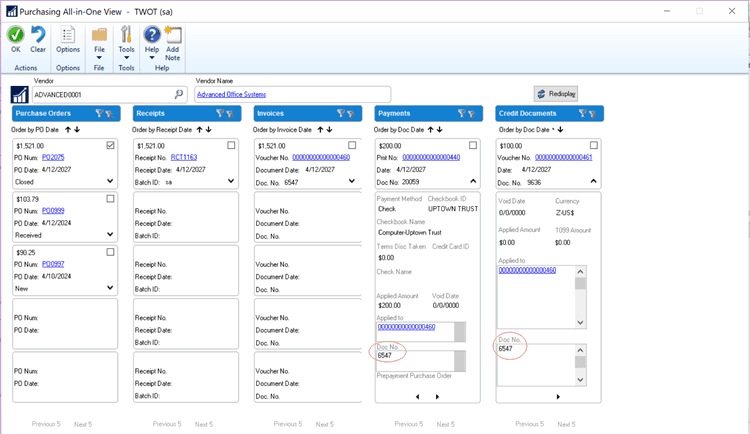
SmartList for Deposits on Unposted Sales Transactions
When a customer makes a deposit on a transaction yet to post, it’d be nice to track these deposits throughout the process. Now GP 2018 R2 features a SmartList setup that allows users to quickly see customers that have put a deposit on a sales transaction but the sales transaction hasn’t been posted. No more searching through the sales records to see the deposits, now you have a new SmartList to view the details.
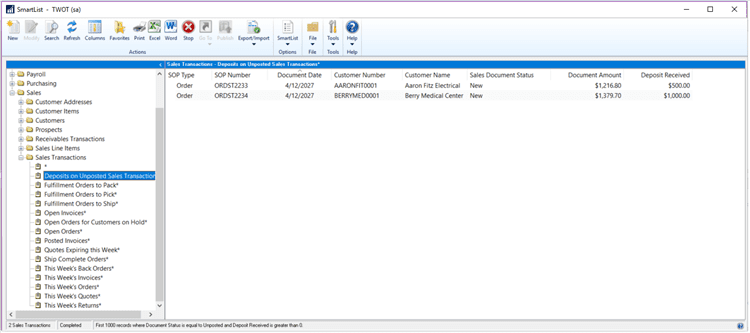
Include/Exclude Zero Quantity/Value Items on Historical Inventory Trial Balance
The Historical Inventory Trial Balance (HITB) report has two new print options in #GP2018R2, allowing you to choose whether to include or exclude items with zero quantity or value. These items will be excluded on the report if the options are not checked. By default, these items were included before but now you have a choice when printing the HITB report. If you do not want to print zero quantity/value items, then leave these checkboxes unmarked.
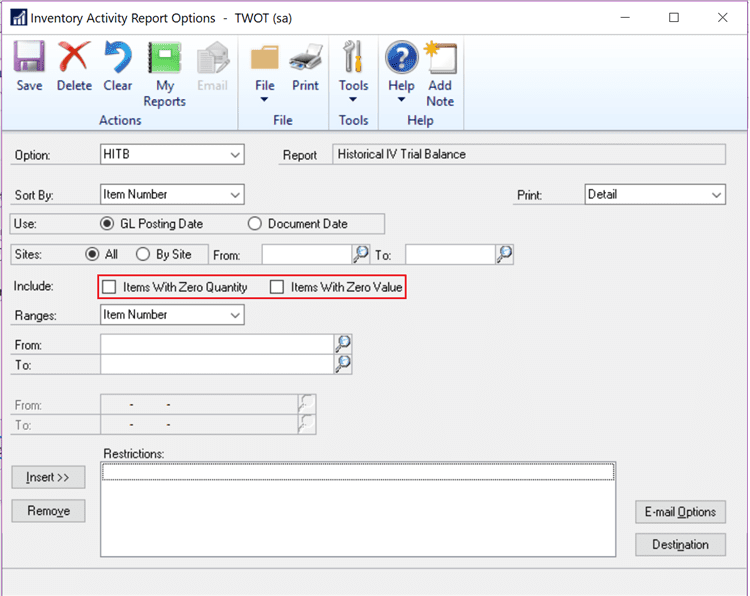
Security Improvement: Increased Password Length
A strong password is a small but necessary step to increasing your firm’s cybersecurity. Especially in a financial application like Dynamics GP, you need to create a secure password to minimize the likelihood that a hacker could access your data using a brute-force attack, guessing your password using many guesses. Now, GP 2018 R2 features a longer maximum password (21 characters, maximum allowed by SQL).
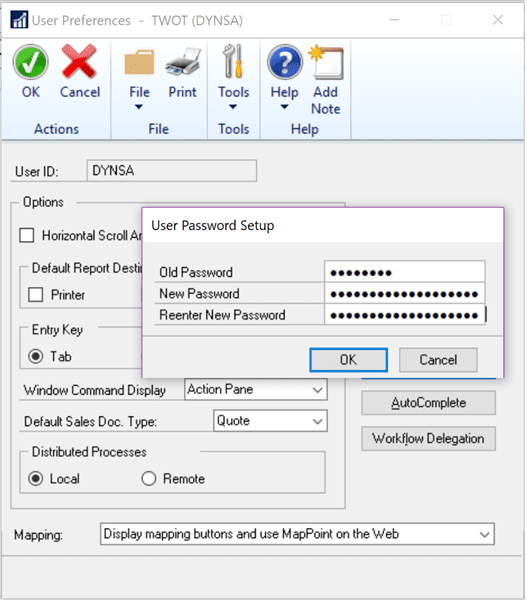
Password Expiration Warnings
Microsoft has long featured password expirations as a security feature, but too often password expirations would just ‘happen’ at 10:00 on the expiration date. Now, GP 2018 R2 adds a warning screen when a user logs in for the seven days preceding the password’s expiration date. This gives users a chance to think up a new password.
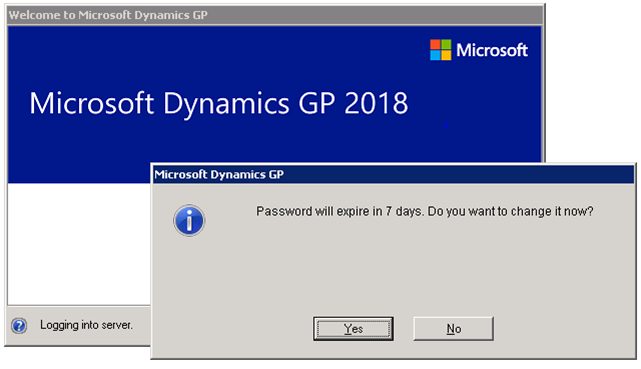
Easily Email Customer Statements
A major convenience improvement, GP 2018 R2 now allows for a more convenient way to email statements to customers directly through the Customer Maintenance window. The new feature adds the ability to email customer statements by clicking a new button in the ribbon of the Customer Maintenance Window. GP will use the email address on file to send the email.
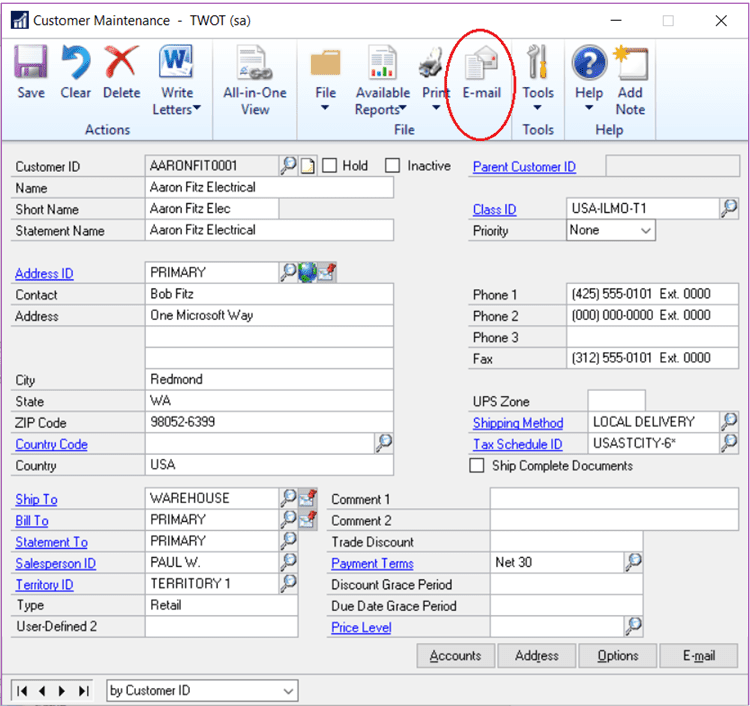
Allow/Decline Duplicate Check Numbers
Formerly available in the Payables checkbooks only, a new feature has been added to GP 2018 R2 that will provide the option to allow or not allow Duplicate Check Numbers has been extended to Bank Transaction Entry, Payroll Manual Checks and Miscellaneous Checks. If this option is not checked duplicate checks are not allowed in these three windows.
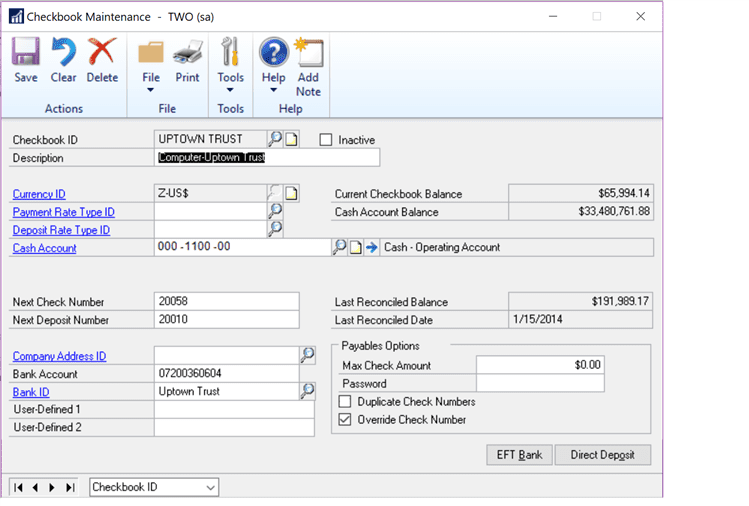
Dynamics GP 2018 R2 Released October 1: Will You Make the Move?
Microsoft has noted that the newest version of GP will be available to users on October 1, 2018. In the coming weeks, we will continue to highlight the newest features, discussing how they will help users do more in less time. Are you looking for a GP Partner? Innovative Cloud Solutions has helped clients to leverage GP for decades and whether you’re in need of a new implementation, upgrade, or just a partner who can help you with ongoing use, we’re there for you. We invite you to learn more about our services and contact us for more information.