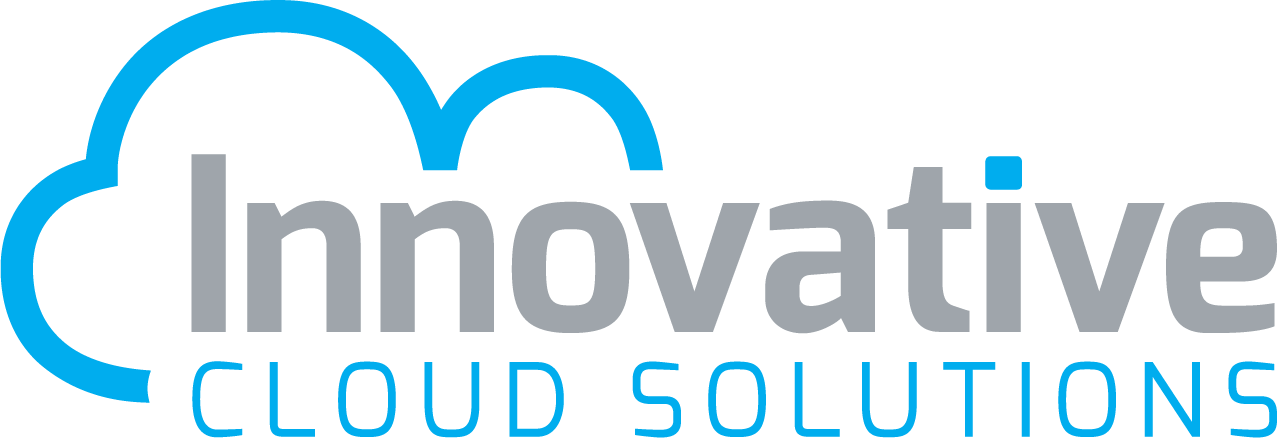Acquiring Enterprise Resource Planning (ERP) software is usually a major move for a business. Whether you’re upgrading from an older system or buying your first-ever ERP solution, it’s a big deal. ERP will affect how your business runs for the foreseeable future. As such, ERP represents a significant investment. It’s a very wise practice, therefore, to get on top of your true ERP costs at the outset. They’ll be more than just the software’s “sticker price.” The following is a checklist of cost factors to investigate as you make your ERP move. It’s based on a checklist published Acumatica, maker of the renowned cloud ERP solution.
- People—ERP is code, but your people are the ones who will make it work. The work of designing the system, customizing it to unique requirements, devising an implementation scheduling, overseeing the rollout—and more—will all take your managers’ time. They’ll also have to make strategic decisions about how the system will be used. These tasks will consume time that is above and beyond their regular work duties. You may have to budget for overtime work or compensating (“comp time”) vacation days to make up for this extra workload.
- The on-ramp—In an ideal world, you’ll install your new ERP, flip a switch, and voila: everyone’s using the new system and being incredibly productive. This is not how it usually goes, even in the best implementations. You will have to factor in costs of temporary lost productivity as your employees get up to speed on the new ERP. Training costs, too, should be taken into account in this thought process.
- Data—Who owns your business information, especially if it’s sitting on a cloud server? It’s your information, but in some cases, the software supplier has the right to us or even sell it.
- Security and compliance—You may already have this fully budgeted somewhere else, but it’s a good practice to think through any security or compliance workloads that might result from acquisition of a new ERP solution. For example, if you want to implement two-factor authentication for the ERP, someone has to administer that process. This will come at a cost. Compliance audits also might become more expensive if the auditor has to review cloud data storage and the like, e.g. data sovereignty affecting cloud data centers in different countries.
- Work breakdown and schedule—You will almost certainly be working with a software vendor on the implementation and customization of your ERP solution. It’s a good idea to check the details and cost estimates carefully. This includes making sure that everyone understands their respective responsibilities. Vendors may assume that your team will perform certain tasks when you were expecting the vendor to take care of them. Also, does the schedule work? For instance, is it rushed, making it necessary to pay people to work weekends?
Software costs are also not static. What will be the cost to expand seats or upgrade features? Are there hidden bumps in support costs if your business expands geographically? Service Level Agreements (SLAs) should be part of the conversation. It’s useful to understand the cost of an outage. If you have a 4-hour SLA, what will it cost to have your business offline for 4 hours? It might be a minor problem or a disaster. Paying more for a faster SLA might make a lot of sense if that’s the case.
We have extensive experience helping companies work through their total costs for ERP. If you want to speak with us about ERP cost factors, or see a demo of Acumatica cloud ERP, contact us.