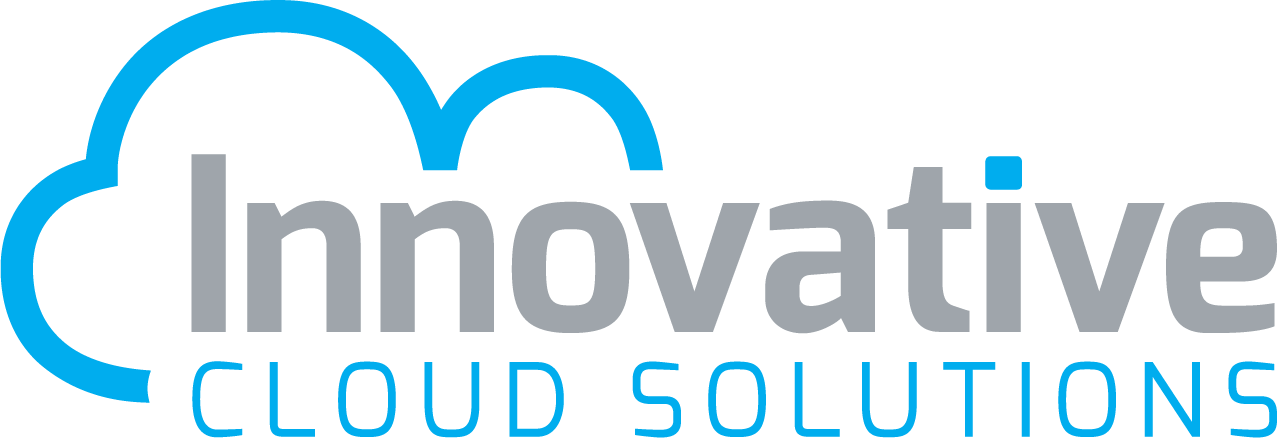Before you begin this lesson you will need to have a financial calendar year opened. You will also need to ensure that the financial period you wish to close has already been opened. If you are unsure how to do this you can use our step by step guide on creating a calendar year and opening a financial period in Acumatica. Use this guide to successfully close, lock, and unlock financial periods. Please note Acumatica uses “Roll Based Security”. Your user access is assigned by your system administrator. Only Financial Supervisors have access to unlock a financial period after it has been locked. Please lock financial periods with caution.
To use this guide you will need to use the navigation button labeled “Get Started” In purple. It will move you through the steps to complete the guide. As always, if you complete this guide and still have questions or need further assistance you can either email Support@ics-cloudsolutions.com or you can click on the support button in the upper left corner of ever ICS landing page.